Our latest release has seen us make upgrades to the Discuss area. This is one of the most popular parts of the site and we've been listening to lots of feedback concerning this area. Changes here should make a big difference to a lot of subscribers.
Here's what's new:
Decide how to follow conversations with Threaded and Unthreaded views
You now have more choice in how to follow conversations with the 'Threaded' and 'Unthreaded' replies dropdown box. Threaded means you see all comments sorted by conversation. Unthreaded lets you see all comments chronologically.
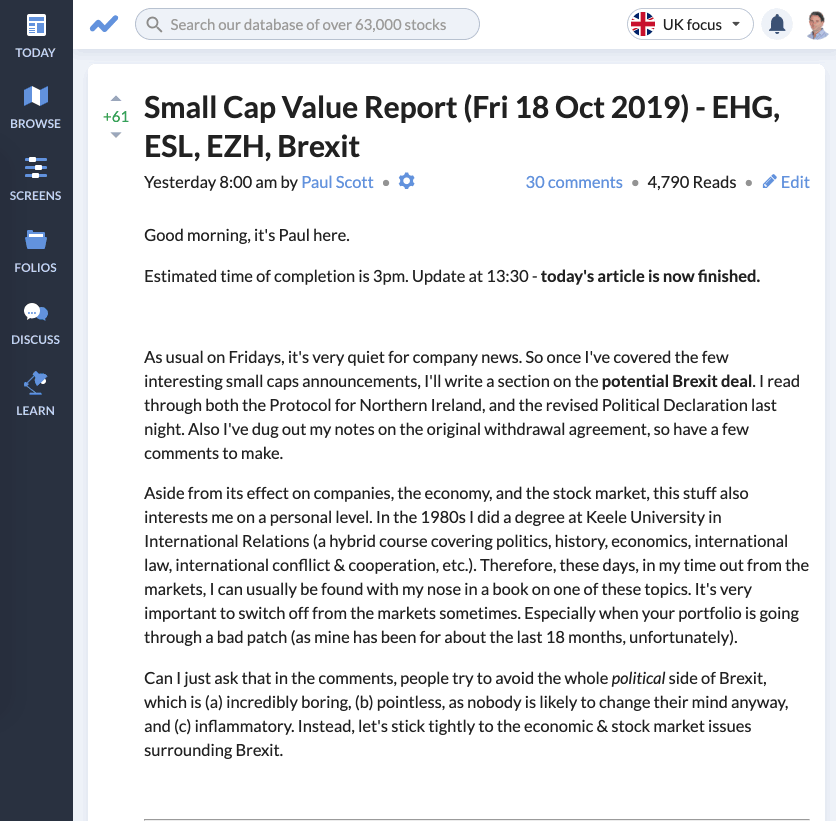
You can also sort by Oldest, Newest or Most Popular. Your choice of threading and sorting is remembered across all articles.
If you do choose to set comments to unthreaded, you can still follow the conversation threads by clicking on the 'Replies' button underneath the relevant comment.
Jump straight to new unread comments
It's simpler to jump straight to the comments you have not read in an article now, so you can cut out some scrolling and easily catch up on conversations.
As you scroll through the Discuss board, you'll see the number of comments in each thread that you have not yet read. To catch up on unread comments, simply click on the red 'Unread' counter to the right of the article title:
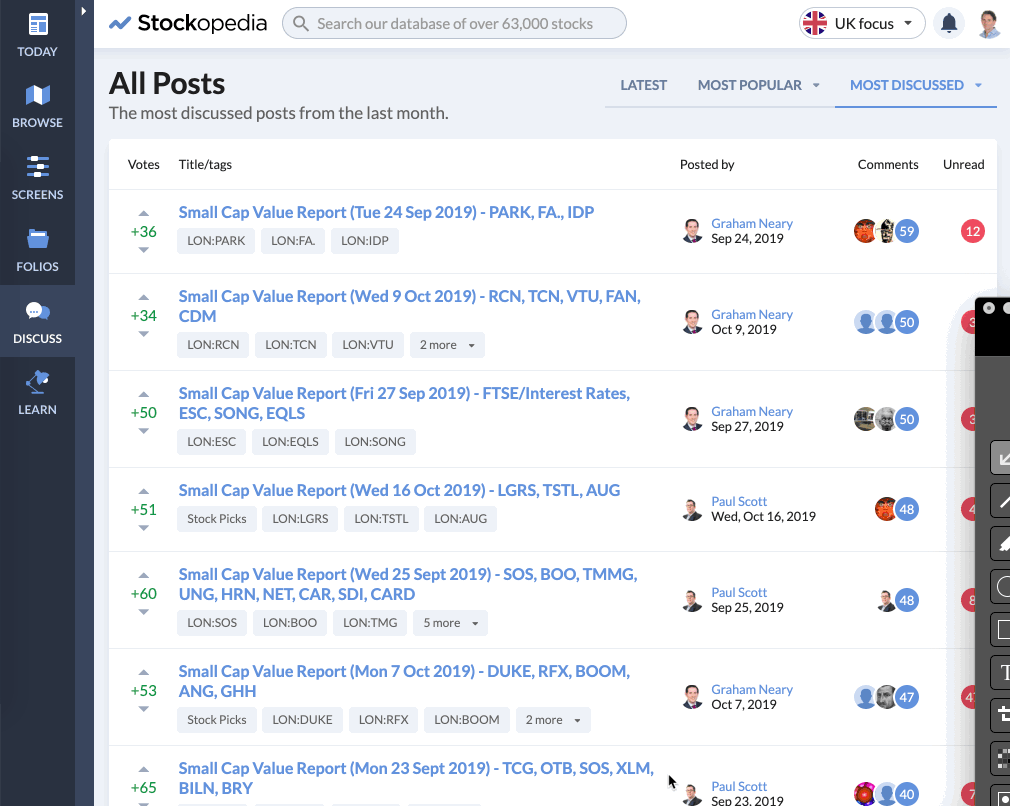
Clicking on this button will take you straight to the first unread comment in that article. Note that when you click through in this way, comments will be unthreaded. If you have set your view to threaded, this preference will still be there the next time you view an article. Once you have viewed the comment, the 'Unread' count automatically updates.
This function has been requested by quite a lot of users, so we hope you'll find it useful.
Discussion board now automatically refreshes
The Discuss area now automatically updates - you no longer have to hit refresh as all the latest articles, comments and votes will automatically appear on your screen.
See ticker shortcuts in articles and comments
You can quickly link to StockReports for UK-listed stocks in articles and comments by using '£ticker' shortcuts (for example Vodafone (LON:VOD)), meaning readers can jump straight to the StockReport of the company being discussed. This does not extend to international stocks or other securities yet but we will be…

.jpg)









