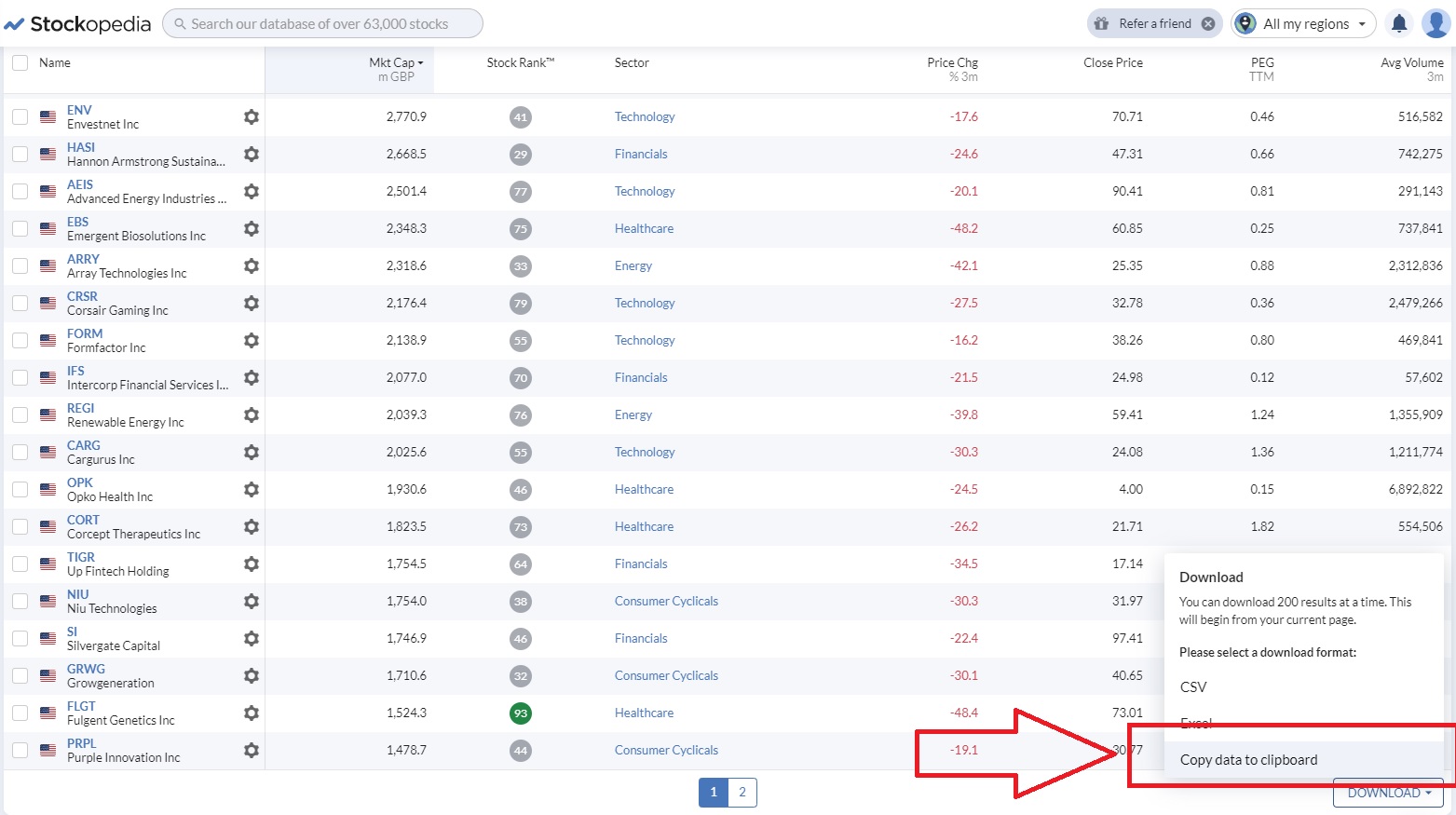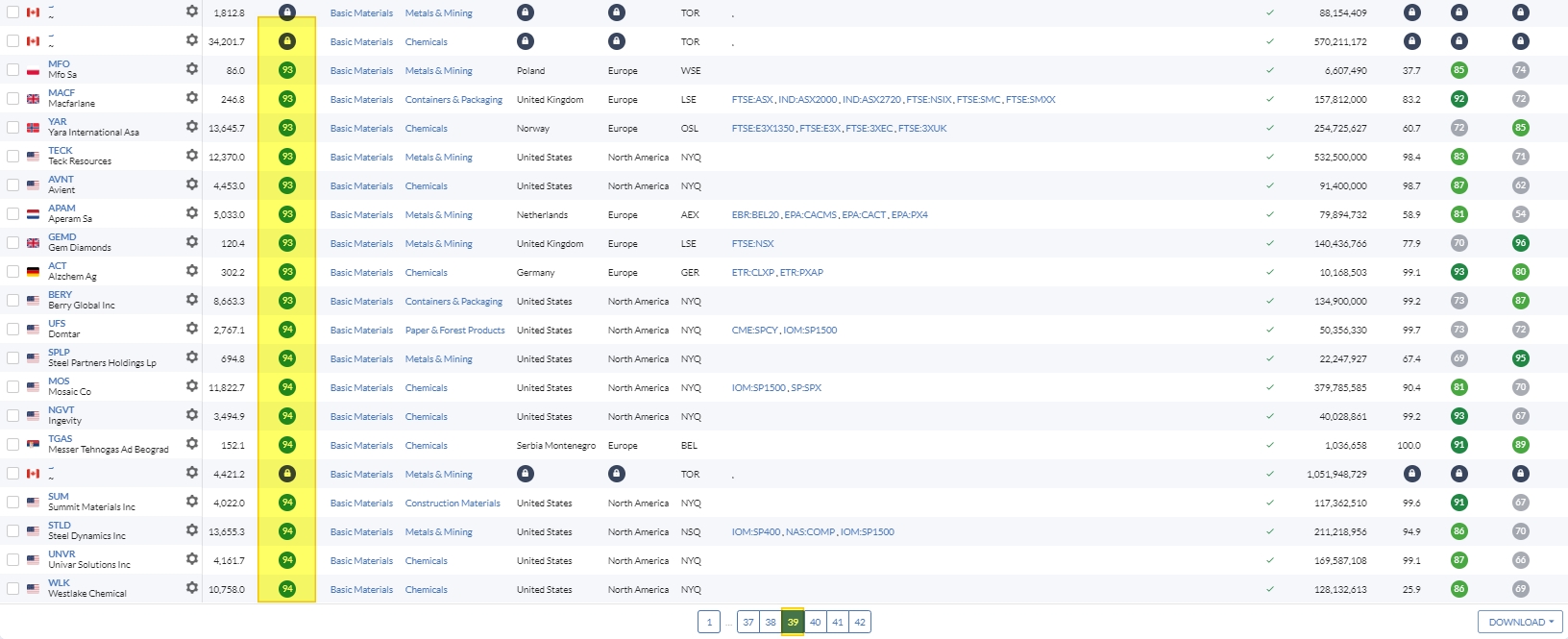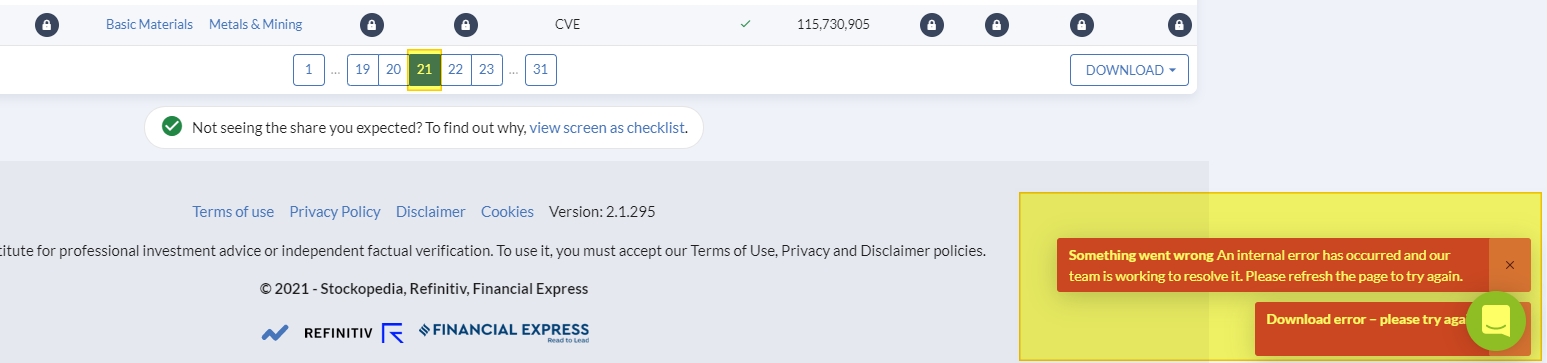Today we’re pleased to introduce the latest updates to the new Stockopedia platform.
In recent weeks, our designers and developers have rolled out some much-anticipated advances to the way that Tables work across the site. Tables are a vital part of the Stockopedia toolkit and play an important role in features like Folios, Screens, the Market Data Directory and even financial statements on StockReports.
The good news is that Tables are now packed full of neat features that have greatly increased the amount of data available to you on one page. What you have now is faster, clearer, easier to use - and gives you the option of seeing much more information without being overwhelmed.
Here’s what’s new:
More data at your fingertips
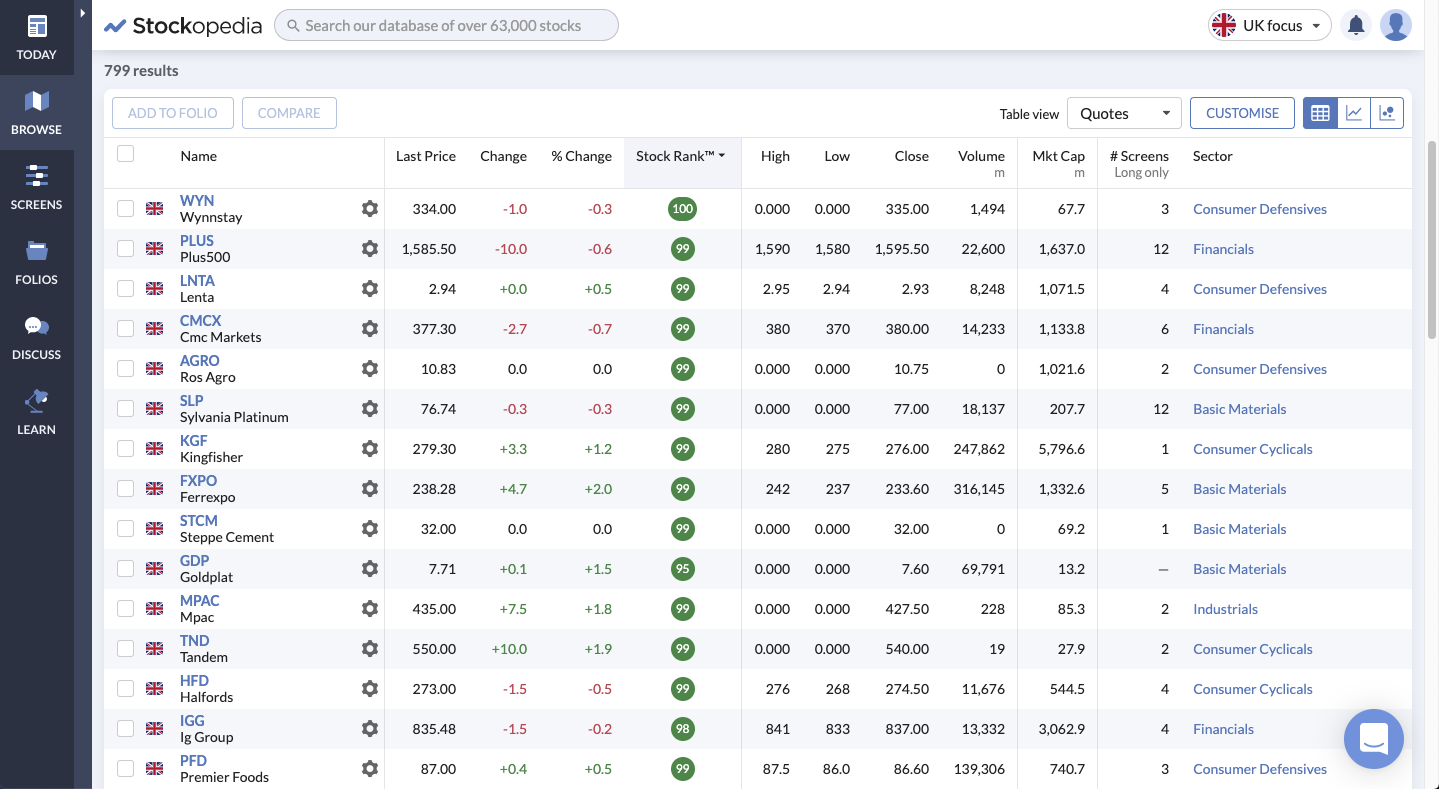
To start with, we have moved security names, tickers, menu options (available using the Cog button) and country flags into a single column field, which creates more space. And with the extra space you now have the option of adding up to 25 columns to your customised Tables.
With the ability to add many more columns, we've introduced horizontal 'scroll buttons' to help you navigate bigger tables quickly and easily and make it less likely that you'll lose your place. Gone are the old scroll bars at the bottom of Tables, which were sometimes a pain to use. The new buttons and a new scroll bar appear at the top of the Table and let you scroll with ease.
If you are on a touch-screen device these 'scroll buttons' still appear but we've kept the ability to click-and-drag as you normally would with a touch screen. These changes mean that data-packed Tables are enjoyable to use whatever the size of device you are using.
In a move that makes menu options like Alerts, Notes and Transactions easier to add for any security, we've moved the the 'Cog' menu button from the last column of Tables, to the first column. With more columns in Tables, it made sense to move that menu into the first column, so now there is no need to scroll for those functions at all.
Another welcome improvement is that both the Table header and the Date and Name columns are now fixed for horizontal and vertical scrolling. That means that when scrolling down, you can always see the Table header. And when scrolling left or…