How can I change my password?
Resetting your password as a logged out user
If you are logged out, and need to reset your password, you can do that by clicking 'Login' from the homepage and then clicking 'Reset your password':
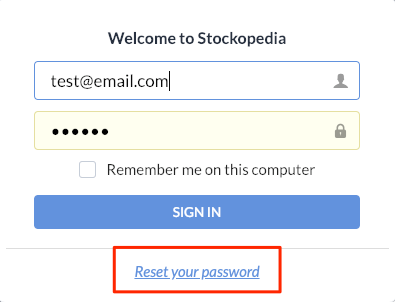
You'll then see a new pop-up modal. Enter your email address and click "Reset My Password". You'll receive an email with a link that you can click to begin changing your password securely.
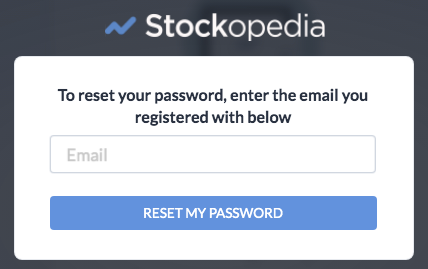
Resetting your password as a logged in user
If you are logged in and want to change your password, you should:
- Click on the 'Personal Settings' tab of your profile (this can be accessed by clicking from the "You" part of the main Header drop-down at the top of the page);
- Use the sidebar accordion to navigate from Account settings down to Password (as per the first image below.
- Then enter both your current password and your new password (ie. 'New Password' and 'Confirm Password'), as per the second image below.
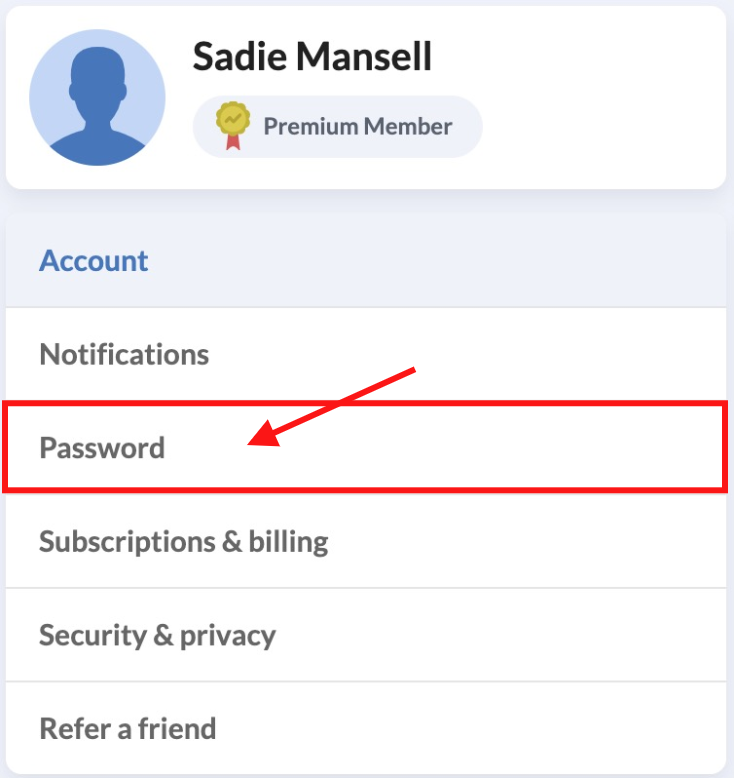
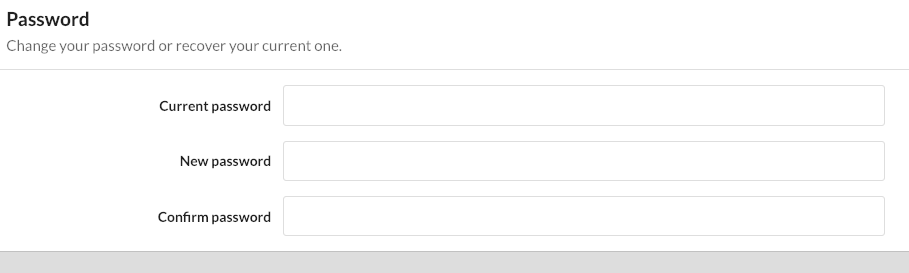
Are you activated?
If a password reset doesn't work, you might not be activated. Check for an activation email from us when you registered and click the link. If all else fails, you can raise a support ticket via the Support Messenger asking for a password reset or manual activation. If possible, please specify your username so we can find you more easily.

