Importing your folio
You can import your portfolio from an Excel/CSV file to quickly populate your portfolio.
Step by Step Instructions for Excel/CSV Import
Step 1 - Preparing the Spreadsheet with your transactions
- Download the template CSV spreadsheet from this link - download (Safari users - you may need to right click and then click 'Download')
- Please either populate the downloadable spreadsheet above with your transactions or rename your spreadsheet columns with the following column titles: TICKER, DATE, TIME, TYPE, SHARES, PRICE, CURRENCY, FX, COMMISSION, TAX
- Of the fields above, only those fields in bold are needed as a minimum upload requirement. Optional fields can be added for extra information, else the column should be deleted from your spreadsheet.
- TICKER - these will default to local EPIC tickers. Otherwise use the google style - EXCHANGE:TICKER.
Common exchange codes: LON for London Stock Exchange, NASDAQ for Nasdaq, NYSE for New York Stock Exchange, ETR for Deutsche Börse XETRA, ASX for Australian Securities Exchange. - DATE - formatted as DD/MM/YYYY (optional, will default to today).
- TIME - formatted as HH:MM:SS (optional - delete column if not used).
- TYPE - case insensitive, options available are: buy, sell, dividend, deposit, withdrawal.
- SHARES - quantity of shares in the transaction.
- PRICE - the share price , dividend per share or the deposit & withdrawal amount.
For shares & dividends, this is the same units as the CURRENCY field.
For deposits & withdrawals this will always be in the portfolio currency. - CURRENCY - a 3 digit currency code for the transaction.
e.g. GBP for British pound. GBX for pence. (Optional, defaults to the security's quote currency). - FX - the exchange rate from the security major currency to the portfolio currency at the time of the transaction. (Optional, Default is 1).
- COMMISSION - Broker fees stated in the portfolio currency units. Please show the cost as a positive number, rather than a negative value. (Optional - delete if not used).
- TAX - Sum of stamp duty & levies in the portfolio currency units. Please show the cost as a positive number, rather than a negative value. (Optional - delete if not used).
- TICKER - these will default to local EPIC tickers. Otherwise use the google style - EXCHANGE:TICKER.
- Save your spreadsheet in the file format of "Comma Separated Values (.CSV)" to your desktop.
Step 2 - Creating your Folio
- Within Stockopedia, click on 'Folios' in the sidebar and then 'Create Folio', as shown below:
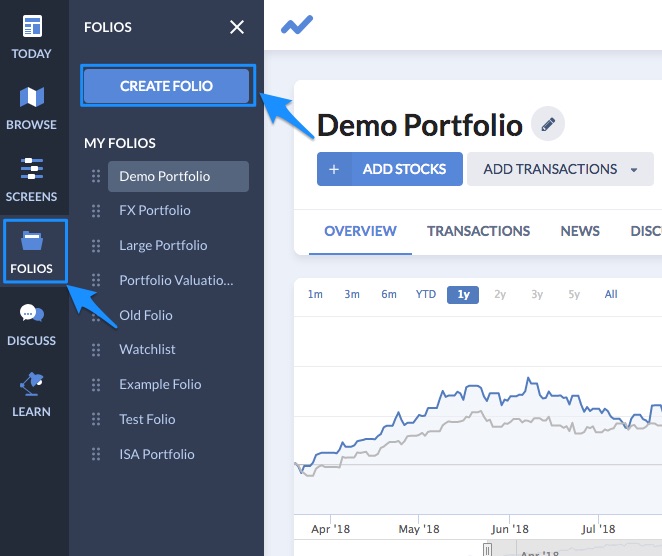
- Name your portfolio, choose its currency and benchmark and add a description if desired. Click 'Save'.
- In the overview page, click on the 'Select File' button as shown below:
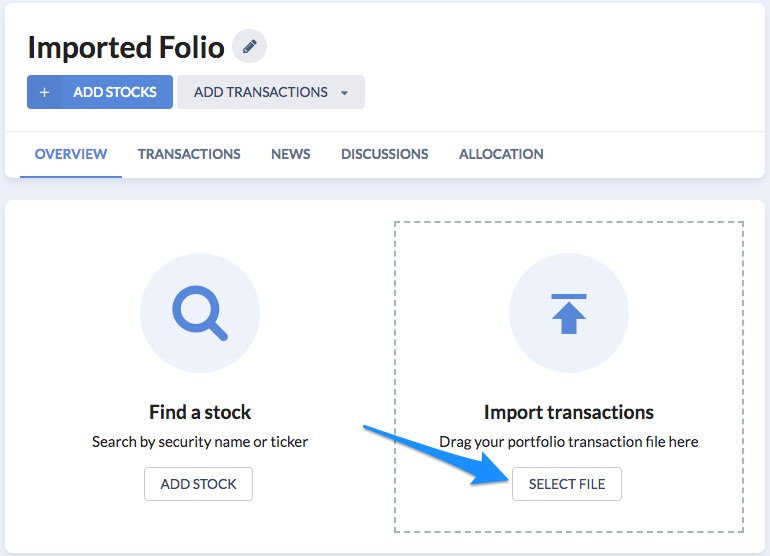
- Select your recently created .CSV file.
Step 3 - Validating the data
- In the pop up that appears, check that the dropdown columns match to the required data in the spreadsheet.
- If required you can change the column mapping by choosing the correct mapping from the dropdown.
- When happy, click 'Next'.
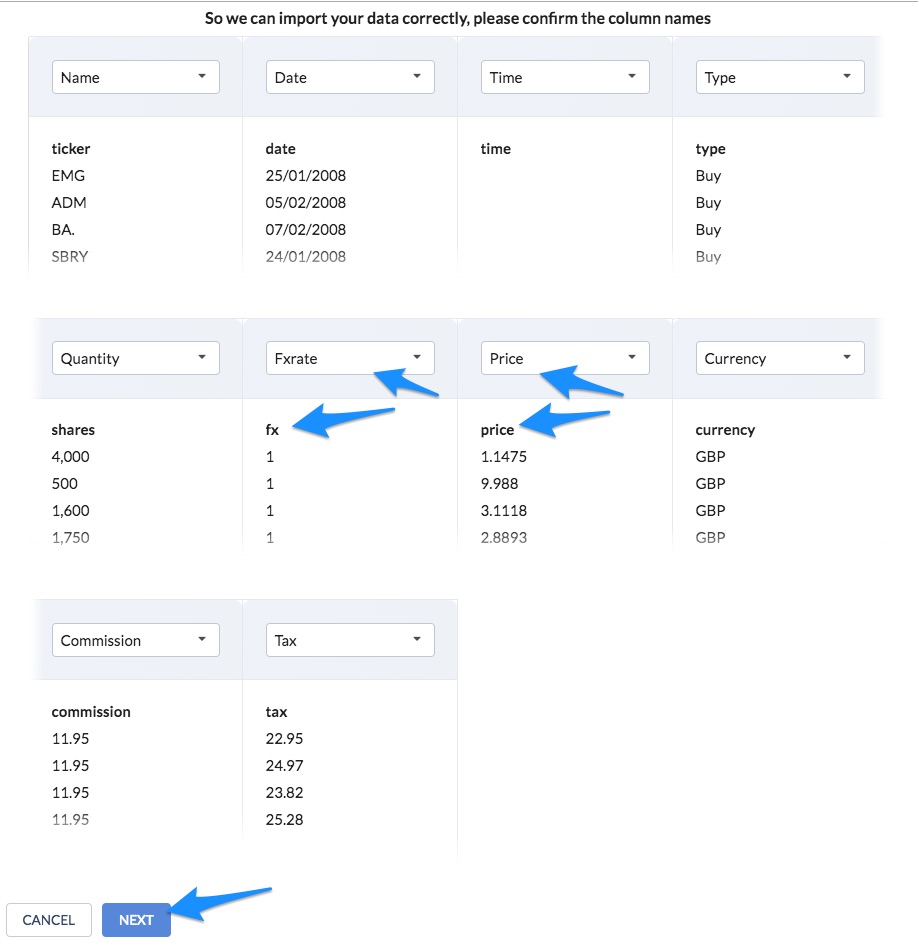
- The next page allows you to check that the securities listed have been mapped across correctly.
- You can edit a position by clicking on the pencil icon and searching for the security.
- Alternatively you can click on 'X' to remove the position.
- Click on 'Next' when confirmed.
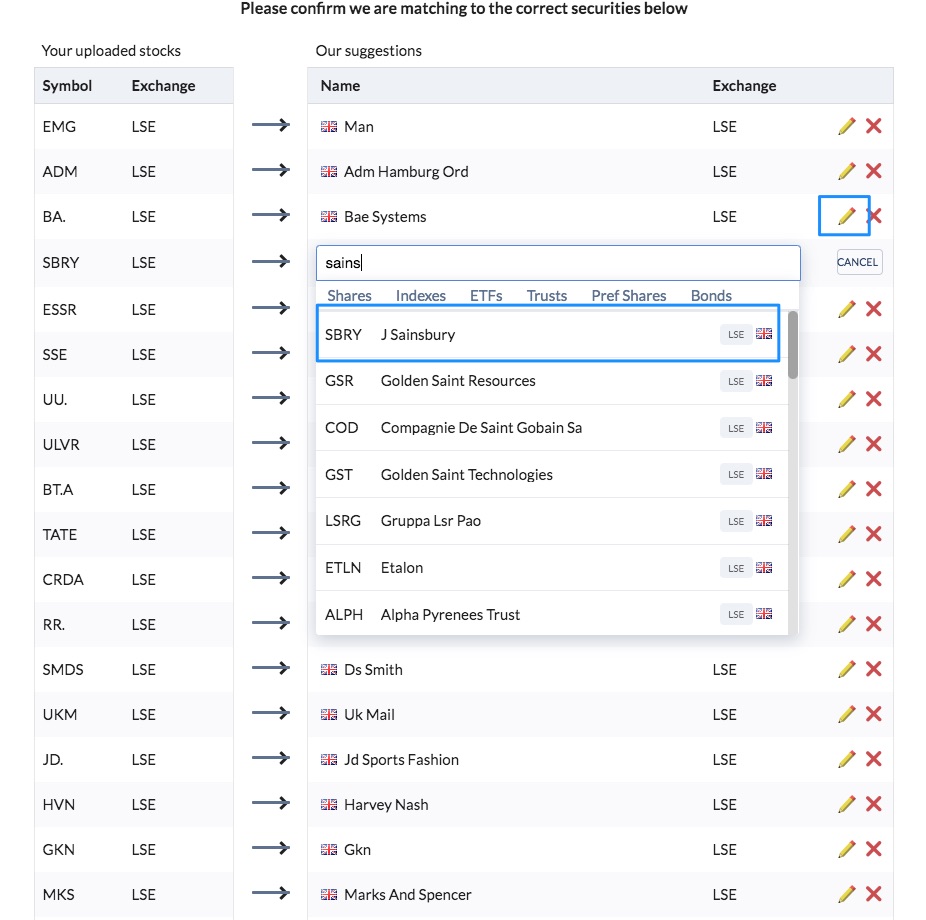
- The final page allows you a final check of your transactions. Click on 'Import' to import your positions.
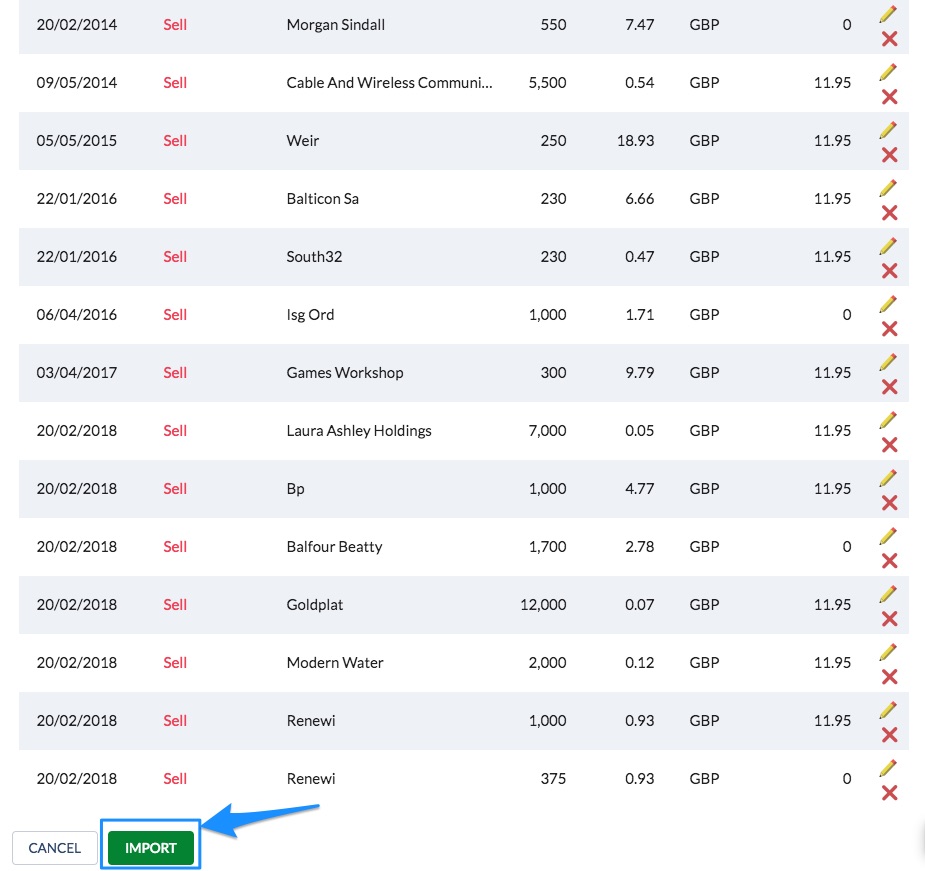
You will redirected to your newly imported portfolio.

