Customising the Site Settings
We provide a few site customisations to make your experience the best it can be. While we try to get these settings right based on your IP address you may want to adjust them.
To change your settings click your Personal Profile image in the main bar at the top of the site and click ‘Personal Settings’.
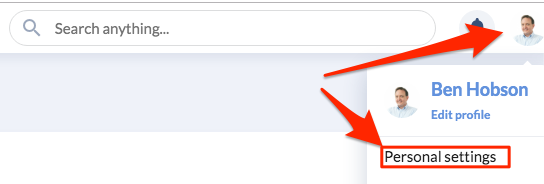
In addition to your personal site settings, this page lets you change some of the basic usability options. They include:
- Your base currency
- Your home country
- Your timezone
- Your preferred benchmark
- Your preferred ranking set
These options are fairly self-explanatory, but here are what they do:
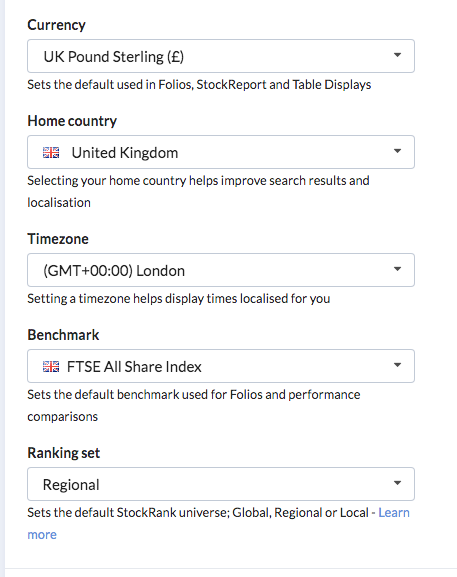
Base Currency Setting
You can change this from the site settings panel and select either:
GBP - British Pounds, USD - US Dollars, EUR - Euros, AUD - Australian Dollars, INR - Indian Rupees, SGD - Singapore Dollars, CAD - Canadian Dollars, JPY - Japanese Yen
This will determine:
- the market cap currency in the top header of StockReports.
- the default currency in tables around the site.
- your default portfolio currency.
Home Market Setting / Timezone Setting
By selecting you home territory/home stock market from this drop-down menu we can return more optimal search results (because stocks on different exchanges have the same tickers!) and deliver you more localised editorial content. Likewise, selecting your base timezone will mean we can display times localised for you.
Benchmark Setting
Use this option to select which benchmark you’d like to use for portfolio and performance tracking purposes.
Ranking Setting
We provide 3 versions of the StockRank for every company on Stockopedia. Every stock is ranked against three market sets:
- Its local ranking market set, which may be its own country (e.g. US) or a set of close regional countries (e.g. for small countries like Luxembourg) depending on the home market size. (See below for details). This is the default and recommended StockRank setting for most use cases.
- Its regional ranking set, following broad geographic regional areas. For example: Europe, North America, Asia, Australasia.
- Its global ranking set, with every stock ranked against every other listed stock in the world.
These settings can be changed permanently by selecting from the Ranking Settings option. So if you’d rather use regional or global StockRanks as default you may do so.

