Browsing the discussion stream
At Stockopedia we're big believers in the power of community. Our Discussion stream hosts a lively, fast-moving flow of articles and opinion about the stock market. It’s also where you can find the latest editorial and educational features from the Stockopedia research team.
The Discussion stream can be found by clicking on the Discuss menu item on the main Stockopedia navigation bar.
Exploring the Discussion stream
By default, the Discussion stream is ordered so that the most recently published articles and threads appear at the top. However, when a comment is added to any thread or article it will automatically move that article to the top of the stream. As a result it’s a great place to stay on top of the fresh ‘active’ conversation on the site.
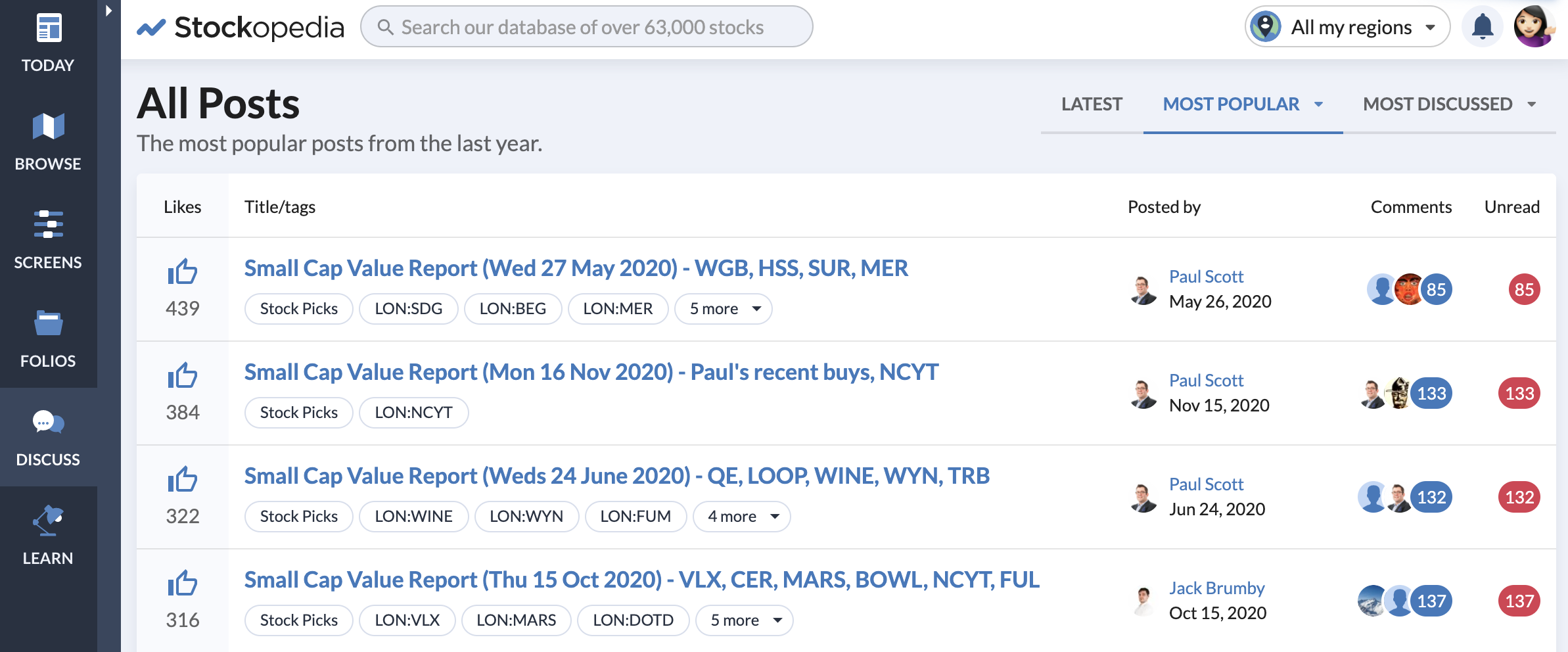
Like many of the menus on Stockopedia, clicking Discuss will automatically open a local navigation menu. This includes a series of links that designed to help with deeper navigation through Discussions, Blogs, Topics and Authors. In addition, you can click Create Post to start a new discussion.
Remember! To close the local navigation menu - and create more space on your screen - just click the cross at the top. You can open it again at any time.
You will see from the image above that you can order the Discussion stream by:
- Most Recent - Articles and threads that are either recently posted or have most recently had comments added.
- Most Popular - Articles and comments that have received the most ‘thumbs up’ from readers in the chosen topic.
- Most Discussed - Articles that have attracted the highest numbers of comments from readers in the chosen topic.
Blogs & Topics
The local navigation menu on Discuss is a launchpad for exploring a wealth of education, insight and opinion. The main sections in the menu are:
- BLOGS: Here you'll find some of our most popular blogs and article themes, including the Small Cap Value Report, the NAPS Portfolio, Screen & StockRanks and Market Analysis.
- TOPICS: This allows you to search the Discussion stream according to topics such as Stock Picks, Folio Management and Guru Screens.
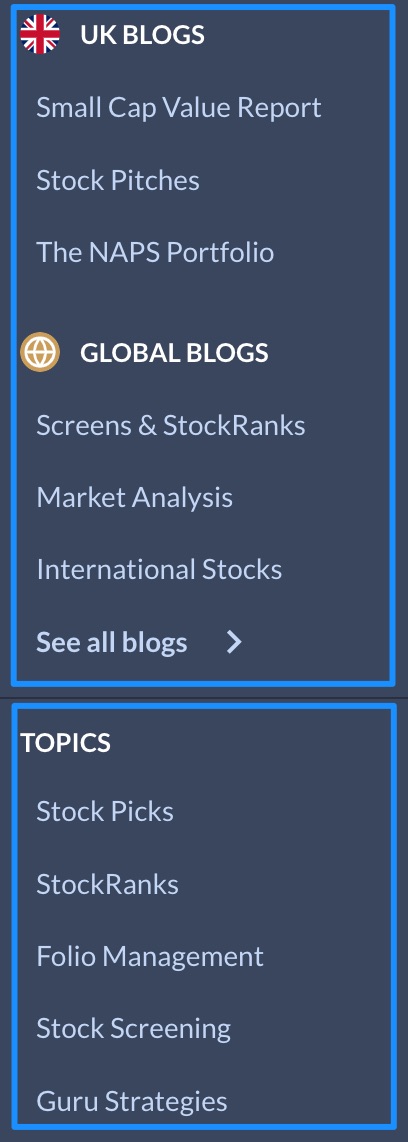
Reading each discussion item
Each article, thread (or comment) posted in a Discussion spans an entire row of the main Discussion page. There are a number of links, icons and other data that will tell you useful information about the discussion on that thread. This can be helpful in your decision about whether to click through and read.
Towards the right-hand side of a Discussion item, the blue number represents the total number of comments on the thread. The red number represents comments that you have not yet read on that thread.
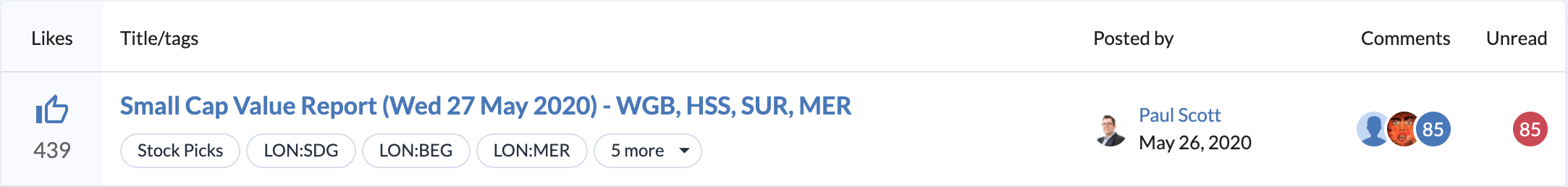
To start, the icon to the far left of each article of post tells you how popular it is, with a tally of ‘likes’. If you like an article, simply click the ‘up arrow’ to let the author know.
Tags
Below the title of each post you will see at least one ‘tag’. A tag can be an individual company name or stock ticker, or an investment theme that represents the categorisation (or subject) of the article. Tags are used by Stockopedia to manage and categorise different types of content so that it’s easy to search through. By clicking a tag, you’ll be taken through to a discussion stream with all the articles that have been tagged similarly.
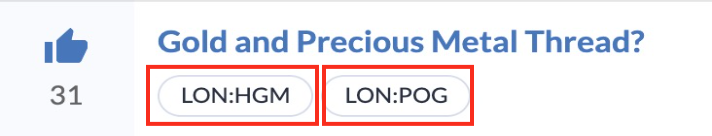
Authors and Contributors
Below the post’s title and tag will be an icon or picture representing the author. Hover over the picture to reveal the author’s name, or click it to view the author’s profile. The date the article was posted is shown next to the author’s name, together with the number of ‘reads’ the article has had.

If there have been any comments on the article, icons or pictures of the contributors will appear on the right hand side. The number of comments and the time of the latest comment will also be shown.
Creating a new discussion
At any time you can create a new discussion thread by clicking the blue “Create Post” button at the top of the local navigation menu.
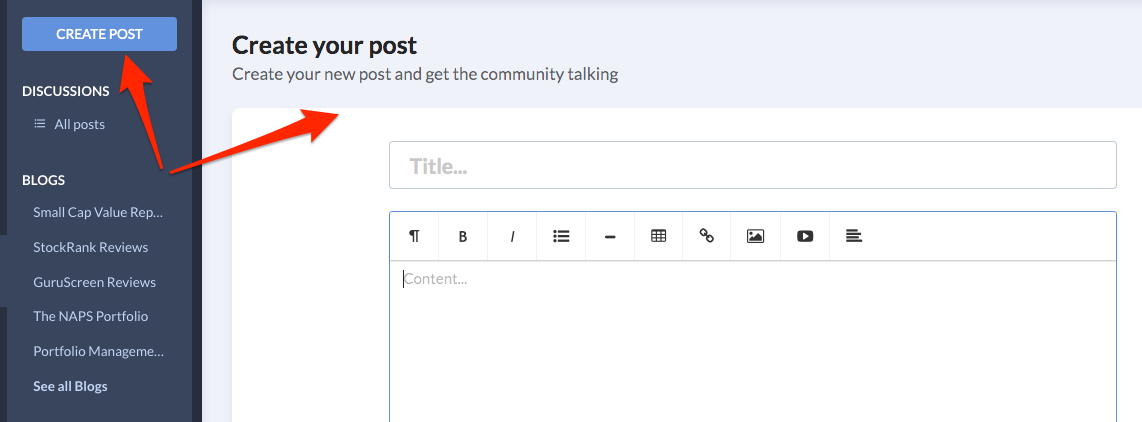
Editing content
Comments on any content can be edited for up to 2 hours after submission in case you have made a mistake – just click the edit button on the post in question. Articles and thread headers can be edited indefinitely, but a full version history is maintained to avoid “revisionism”.
If you want to contribute to the site we recommend putting a big effort into starting a public thread. We find that good, well researched articles tend to get the most payback in terms of comments, likes and reads. Poor articles may be removed from the discussion stream so it’s worth making an effort. For more details, read about our Posting Guidelines in the next section.

