Commenting on articles
Stockopedia community members are welcome to add replies and comments beneath articles and posts. All the tools that are needed to add comments and manage they way they appear can be found underneath each article or thread.
How to post a comment
There are two ways to add a comment to an article:
- To comment on the article directly, simply type into the comment box at the bottom of the page.
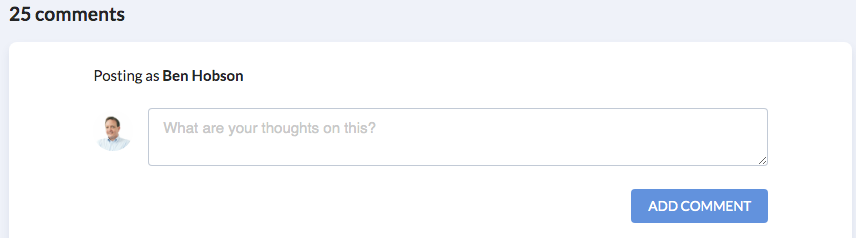
- To reply to an existing comment on the article, click the Reply button in the specific comment and a response box will appear.
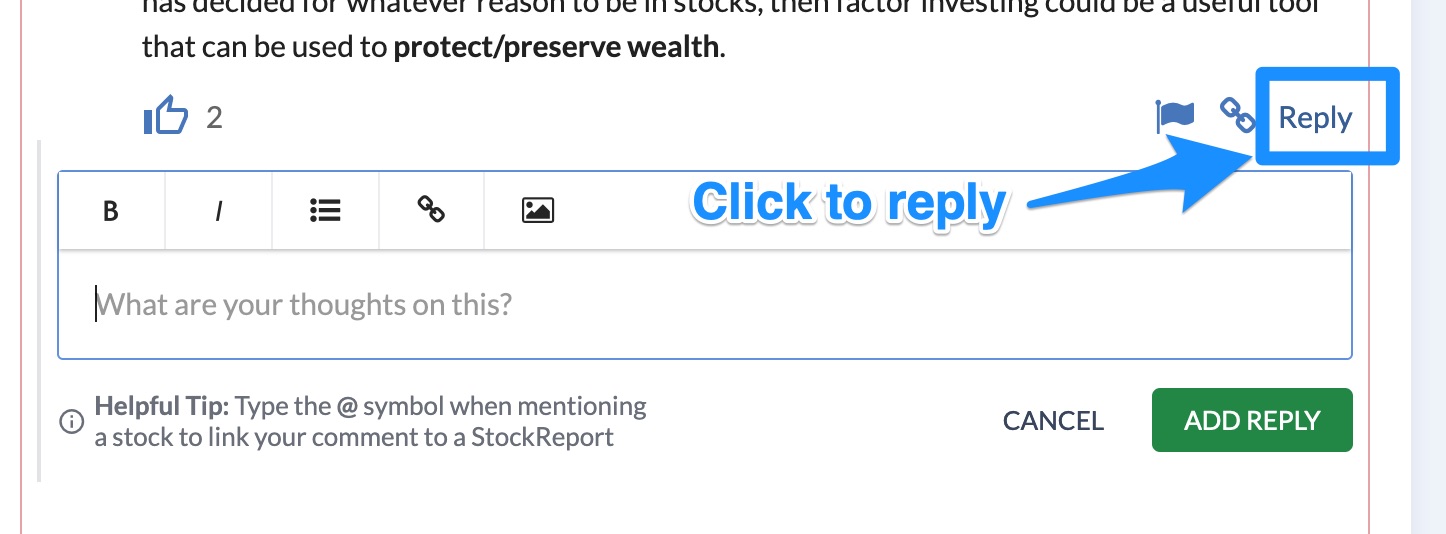
When you comment on an article directly, the author will receive an email notification. When you Reply to an existing comment, the user will receive an email notification.
How to tag a stock
StockReport referencing can simply be activated by inputting the ‘@’ symbol when writing your comments. This will activate the familiar Stockopedia stock search engine, allowing you to type the security name or ticker and confidently select and link a StockReport to your comment before publishing. Or if you prefer to write your editorial externally to paste into Stockopedia, including the ‘@‘ symbol before a ticker now allows you to visibly check all the StockReport links are correct before posting to the site.
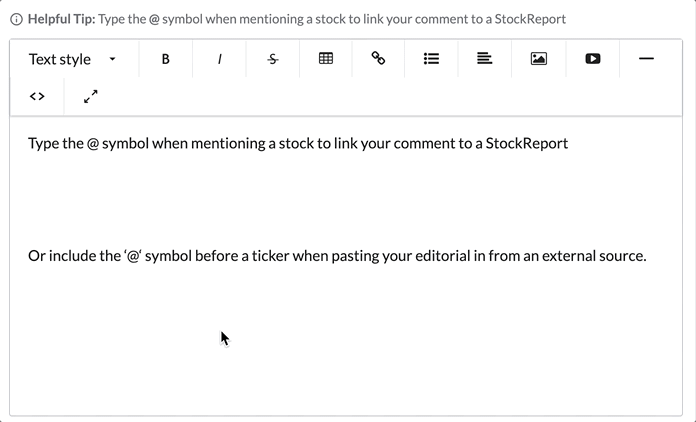
Reading comments
If you like a comment on an article or thread, you can make your feelings known by clicking the thumbs-up icon that can be found at the bottom of each comment.
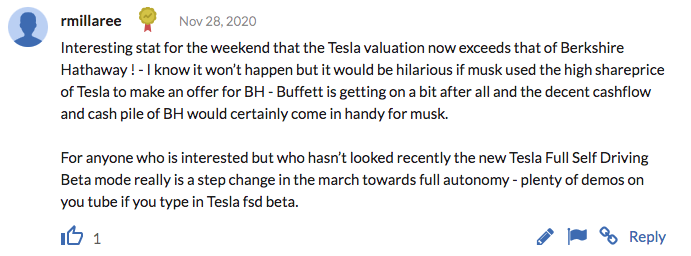
To share a comment, you can click the Link or Share buttons at the bottom of the comment.
Clicking Link will launch a pop-up with a link to the comment that you can highlight and copy.
The Share button will launch the Share pop-up, which offer the option to distribute the comment on social media channels.
In the rare instance that a comment is likely to upset or offend, it can be reported to Stockopedia administrators by clicking the Flag button. In addition, the author or thread creator assumes ‘ownership’ of the commentary discussion and can moderate comments by clicking the Moderate button.
Comment view options
By default, Comments appear in full at the bottom of each article in chronological order, with the latest comments last (Sort by Oldest). Where there have been multiple comments, pagination is used - using what is called ‘infinite scrolling’ - to make it easy to navigate what can be tens - or even hundreds - of comments.
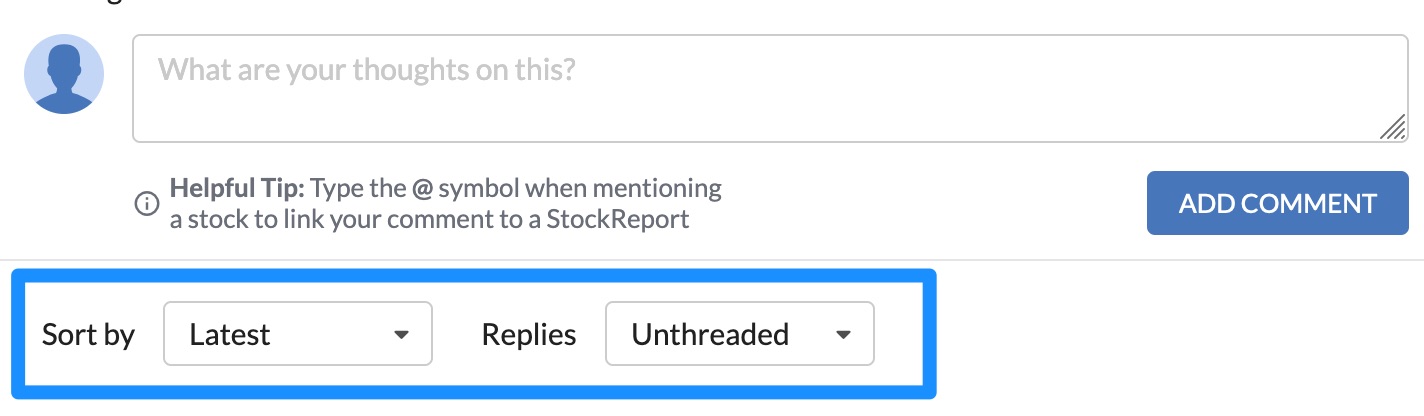
Underneath the Comment Box, at the top of the Comments section, there are two dropdown boxes. The 'Sort by' box allows you to sort articles according to 'Most Popular', 'Latest' and 'Oldest'.
The 'Replies' box lets you view comments either chronologically ('Unthreaded') or as nested ('Threaded') conversations, with comments and replies running together.

