John D. Rockefeller famously said, “Do you know the only thing that gives me pleasure? It's to see my dividends coming in.” For Rockefeller, dividends weren’t just a side benefit—they were a core part of his investment income. At times, nearly two-thirds of Standard Oil’s profits were paid out as dividends. Furthermore, some estimates suggest that Standard Oil once accounted for about 2% of the entire U.S. GDP. It’s easy to see why the saying goes, “rich as a Rockefeller.”
While dividend payouts have declined from the lofty heights of the Rockefeller-era, their appeal remains unchanged. Dividends provide investors with tangible cash returns. They can also signal a company’s financial health and stability. That’s why knowing which companies are paying dividends—and when—is essential information for any investor. With this in mind, we have introduced various features to help users find dividend dates quickly and easily.
We are also pleased to introduce a few further modifications to our News feed — the Stockopedia portal for finding, reading and assessing the impact of daily company news announcements. These build on our prior release and include simple bug fixes as well as more meaningful changes which we hope will help the way you use the feature.
As always, feedback and product suggestions are welcome in the comments below…
New screener functionality
We’ve enhanced the screener so you can filter stocks by dividend dates. It is possible to screen using ex-dates and payment dates (upcoming and historic).
- Start by clicking ‘Add Rule’.
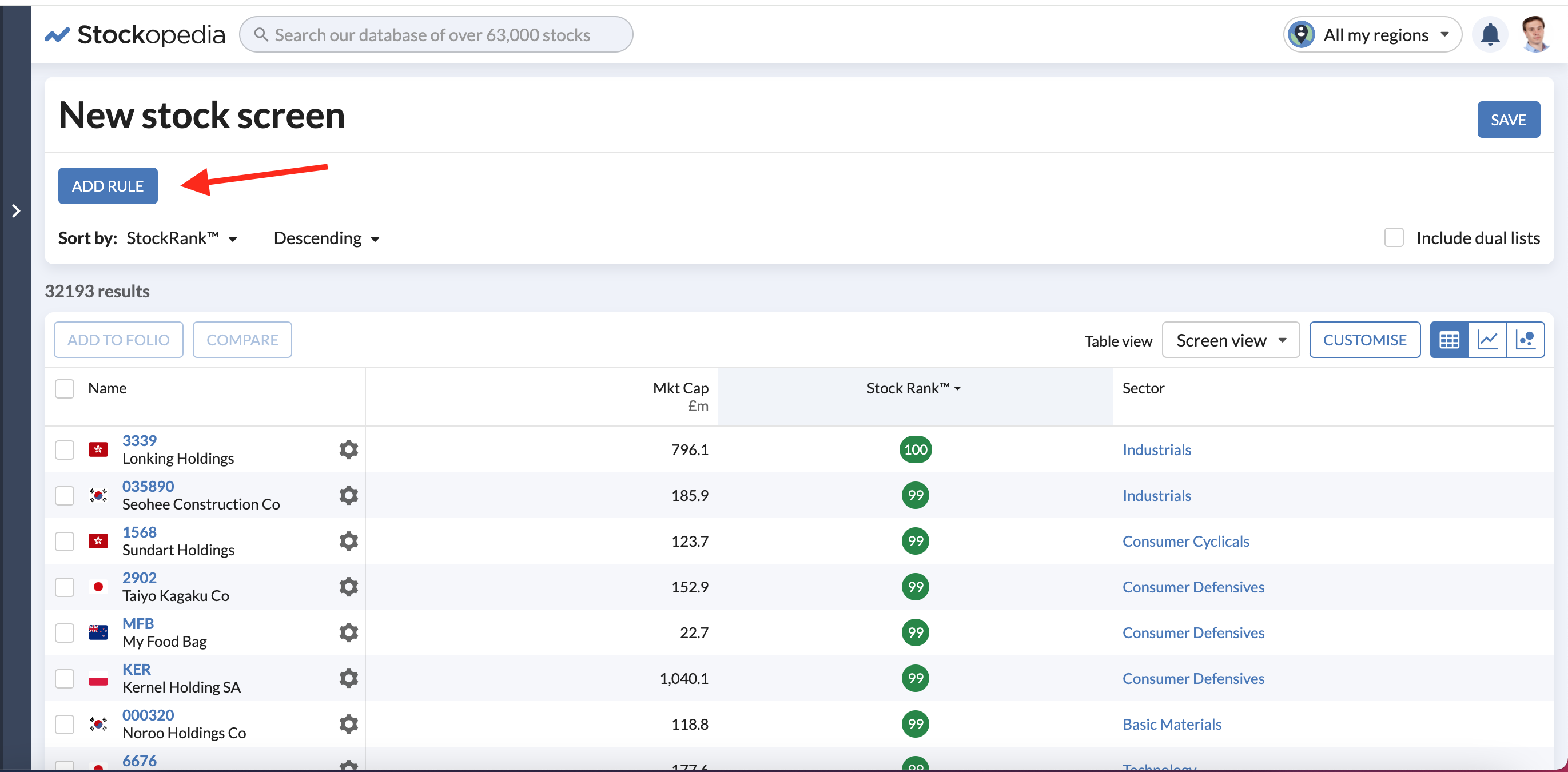
- A modal popup box will appear, displaying dividend dates under the ‘Events’ section (see below-left).
- You can choose Last to view historic dividends, or Next to see upcoming dividends.
- Click the ‘Add rule’ button (see below-right).
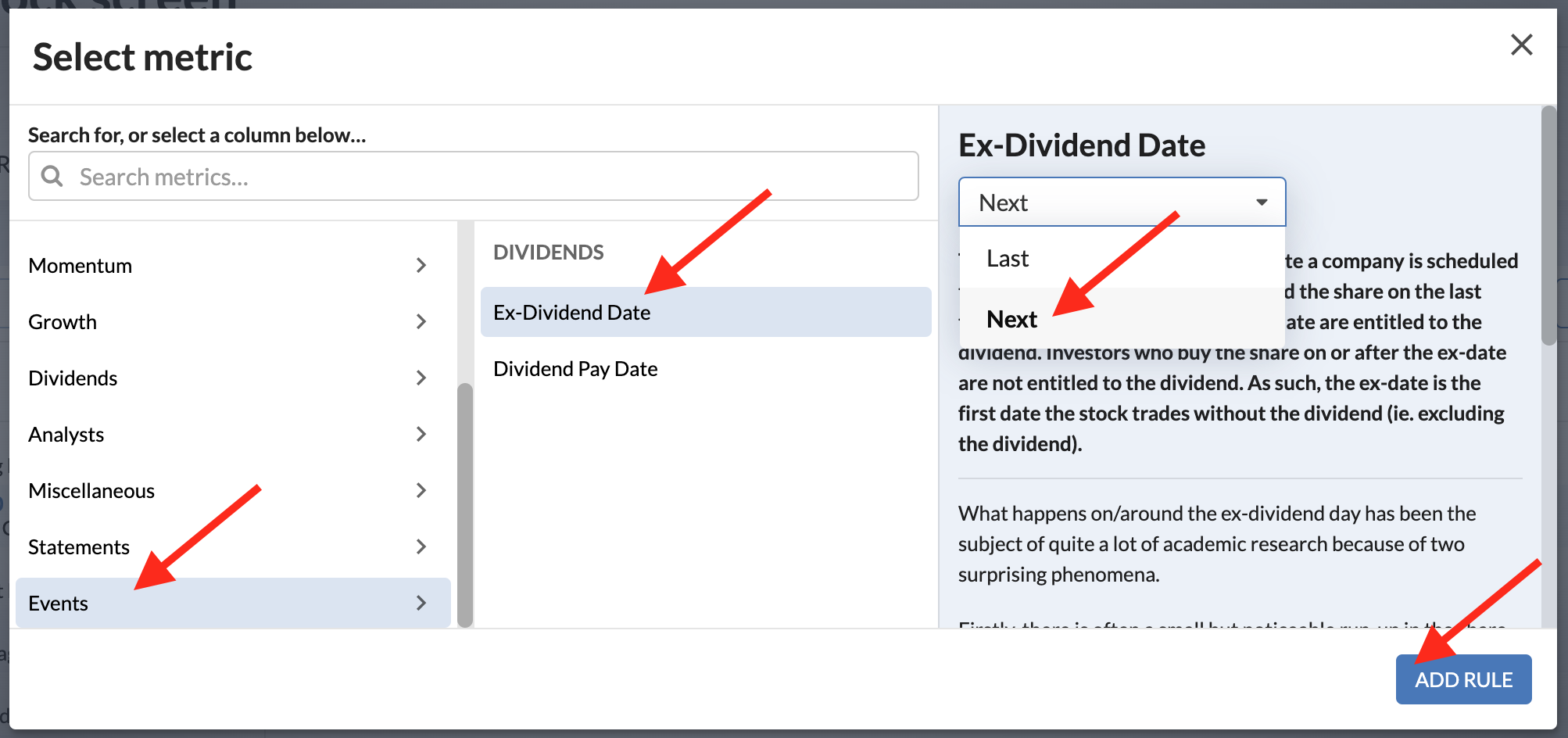
- The ‘days’ input box lets you set the timeframe. In this context, ‘days’ pertains to calendar days, not trading days.
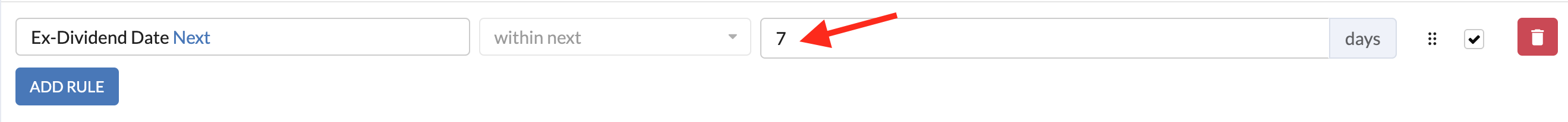
Review dividend dates alongside key financial ratios
Many investors will want to track dividend dates alongside other dividend-related data points, such as yield, dividend cover, and dividend growth. You can do this by customising your portfolio tables to include columns for key dividend dates.
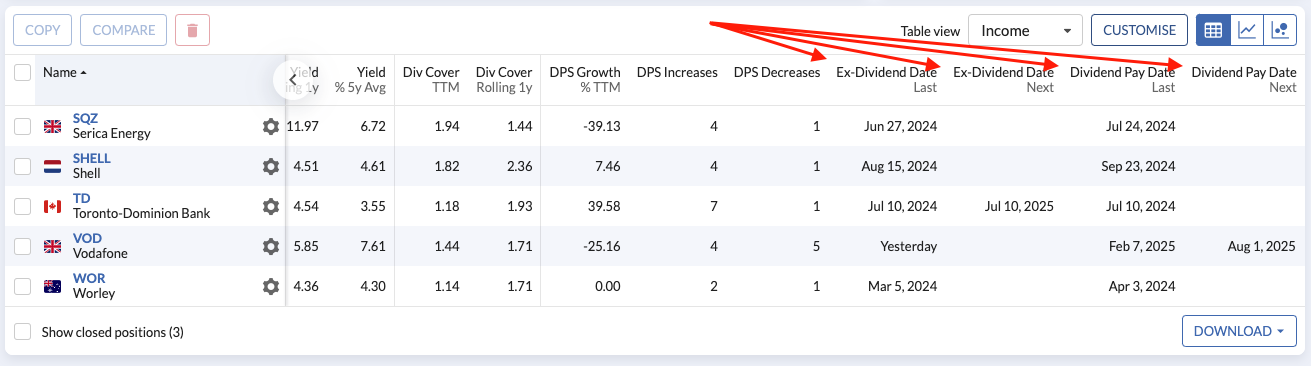
Tables will not include dividend dates by default, but you can easily add them by following these steps:
- Click the Customise button in the upper right-hand corner of any table.
- If you are interested in dividend data, you can use our ‘Income’ table view.
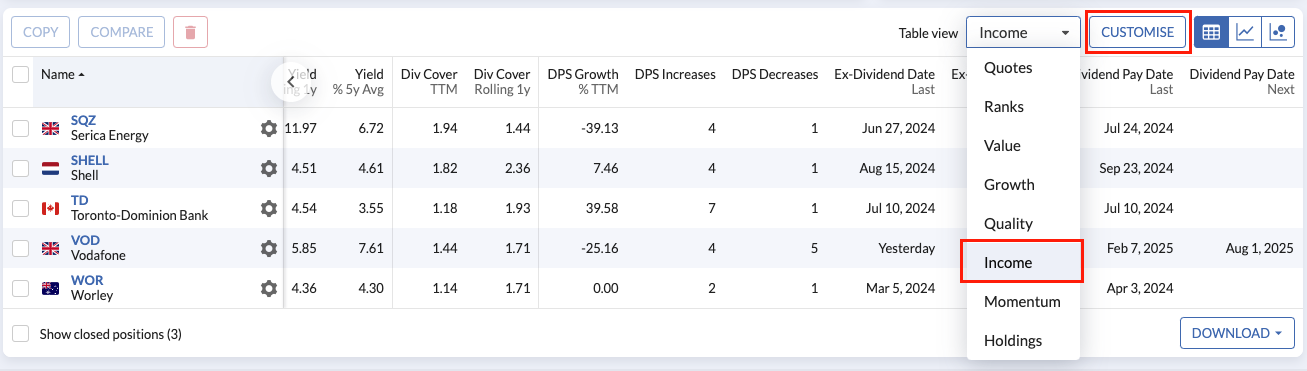
- Dividend dates are found under the ‘Events’ section (see bottom-left).
- Toggle between Last and Next using the dropdown shown below.
- Finally, click ‘Apply changes’ (see bottom-right).
Check out this help page for more details on customising tables.
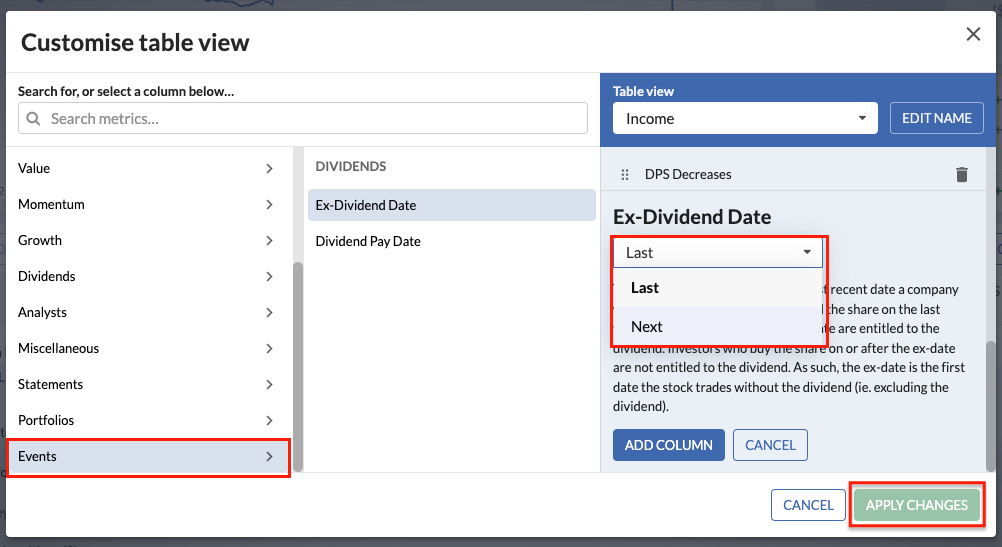
News enhancements
Building on our recent product enhancement, we've rolled out further updates to the News feed — Stockopedia’s hub for discovering, reading, and evaluating the impact of daily company announcements.
Page through news
We've added pagination to make browsing the news feed smoother — especially on smaller screens.
- On the ‘Today’ page, click on a news item under ‘My Markets’ or ‘My Folios’.
- Then use the ‘Previous’ and ‘Next’ button to page through news items.
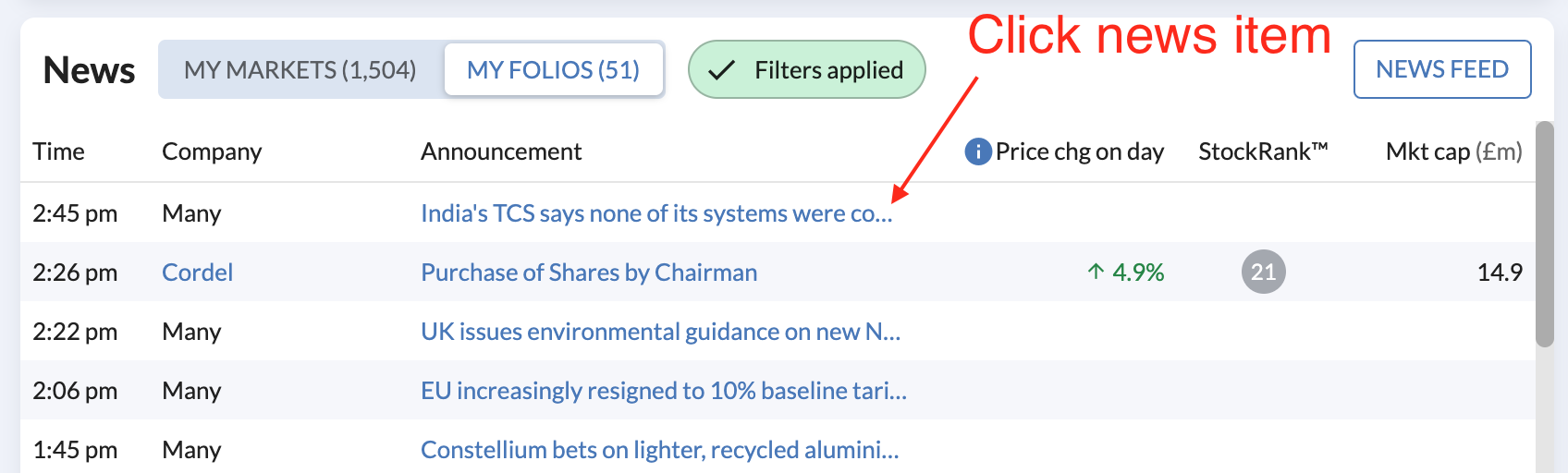
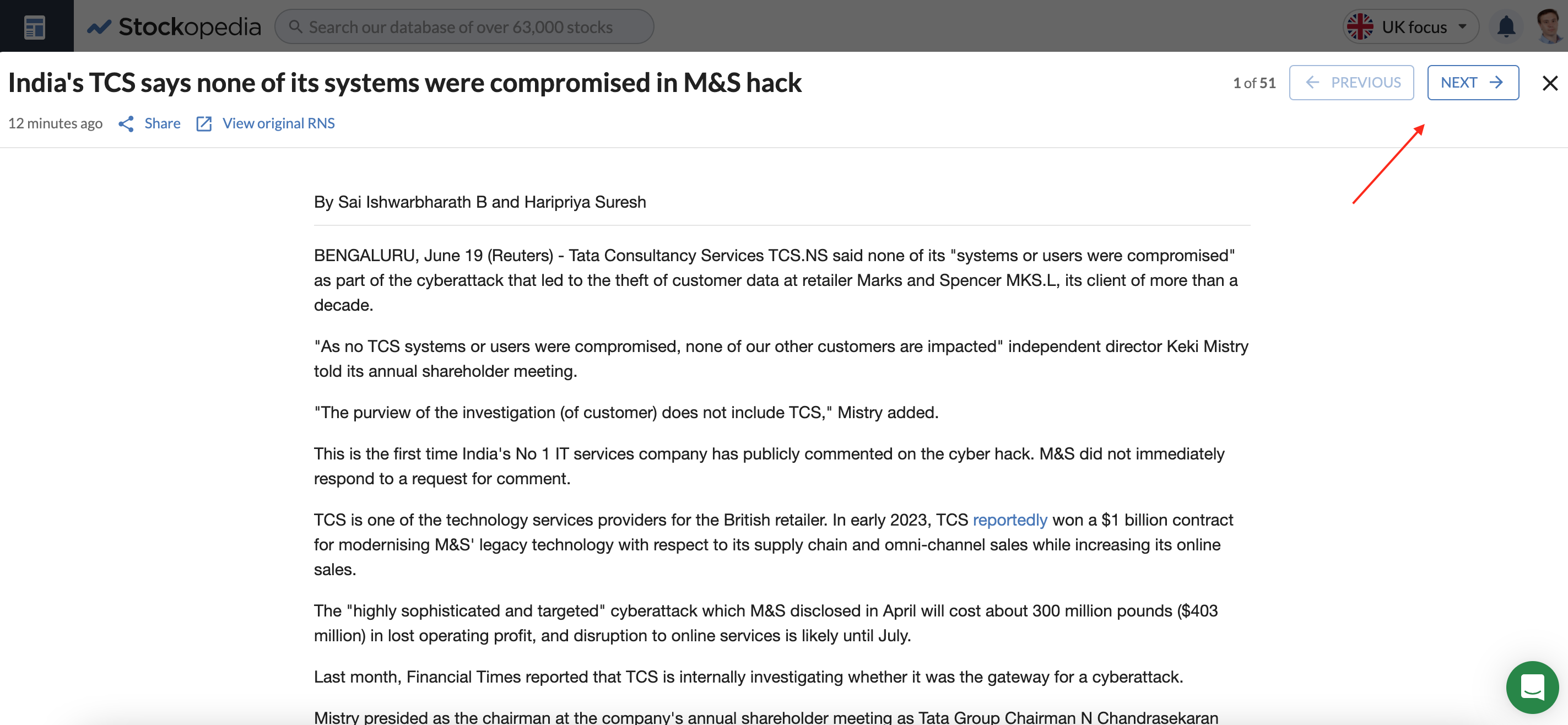
Filters are now saved
It was clear that some of your prefer your default view to be Folios rather than the prior default of Markets. To assist with this, You can now save your default news filter, so that we remember your filters next time. For example, if you tick a given filter in the News portal, leave the page and later come back, the same filter will still apply.
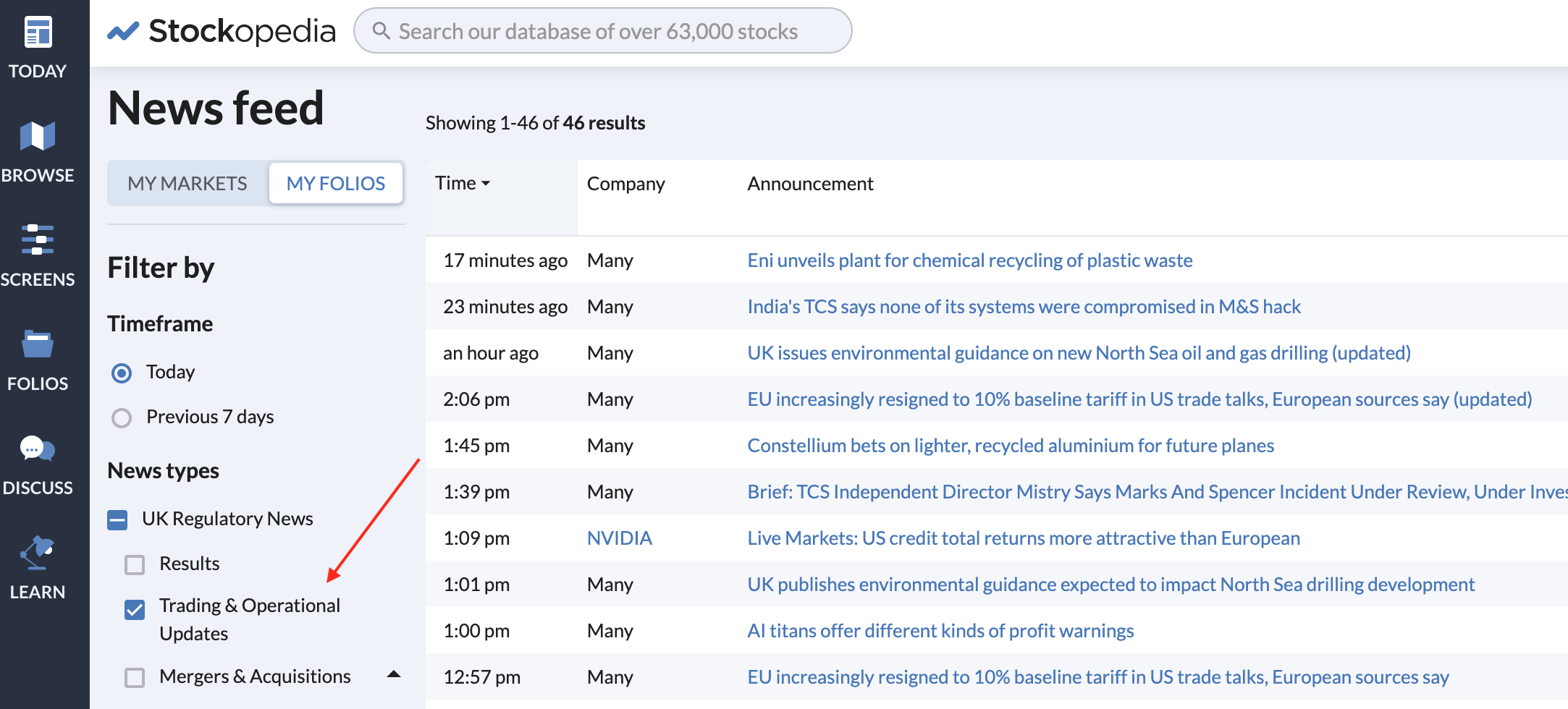
Specific link to news item
We've introduced dedicated URLs, allowing you to access individual news stories directly via links in the Daily Stock Market Reports.
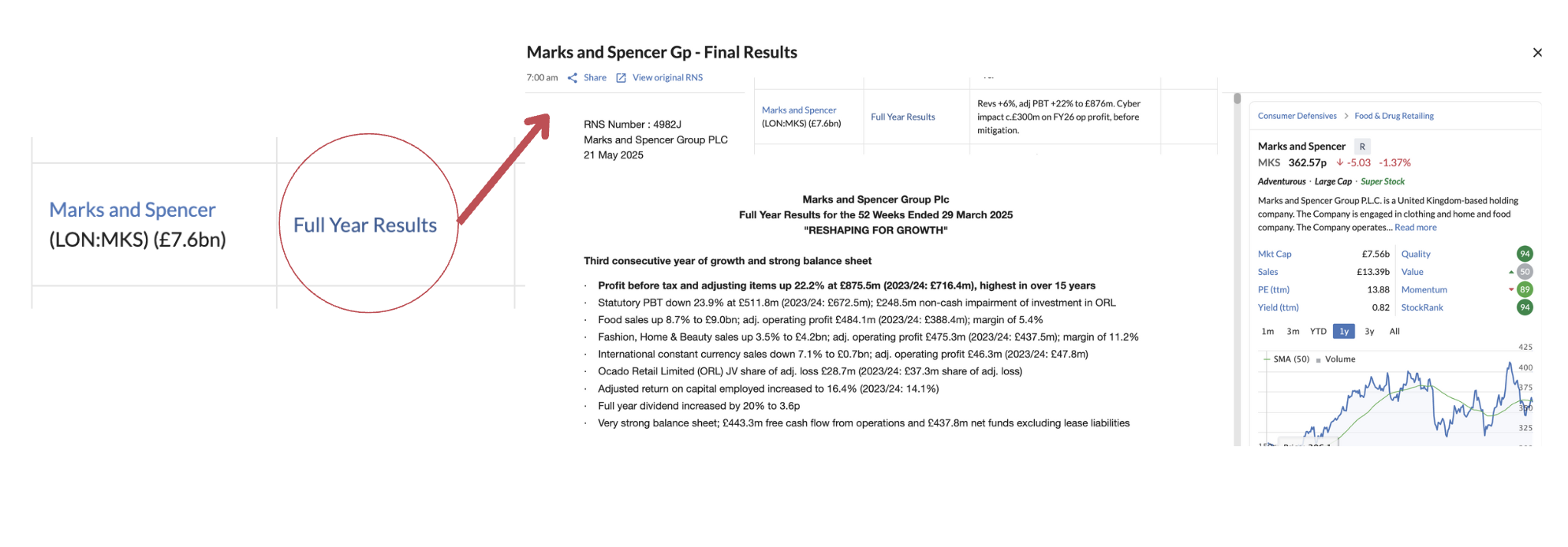
You can also share news stories via URL.
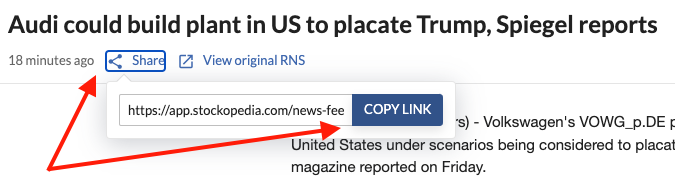
What shall we do next?
Our team is currently focused on upgrading the underlying portfolio system — It’s mostly technical work for now and we’ll be transitioning users to the new system gradually, in batches. For now, your product experience will remain the same, but our technical enhancements will lay the groundwork for powerful new portfolio analysis tools down the line.
We're also exploring ways to bring more date-based data into the Screener. If there are specific dates or metrics you'd like to filter by, we’d love to hear from you in the comments below. Thanks for all your feedback so far — it’s been great speaking with many of you about your experience with Stockopedia. Stay tuned for more updates!




